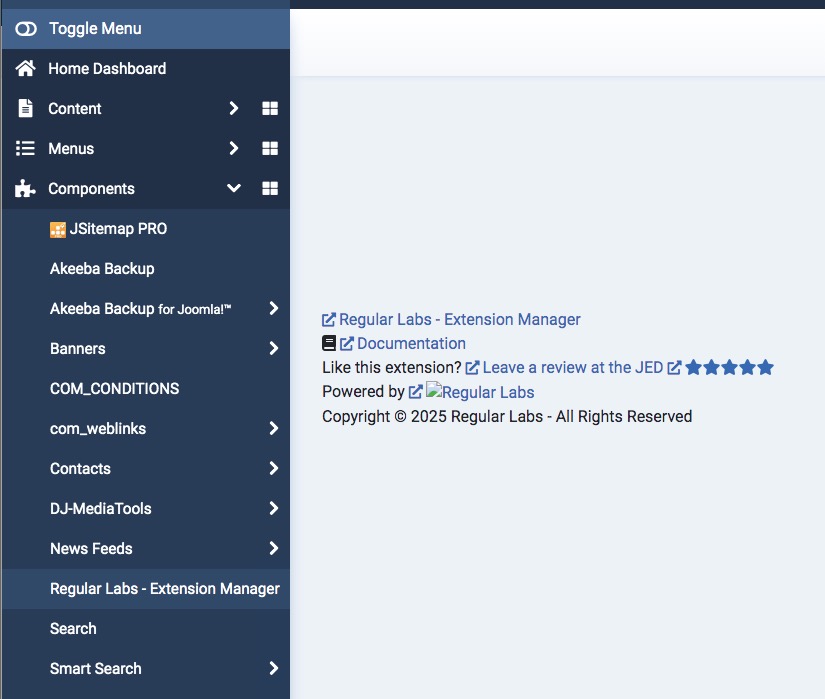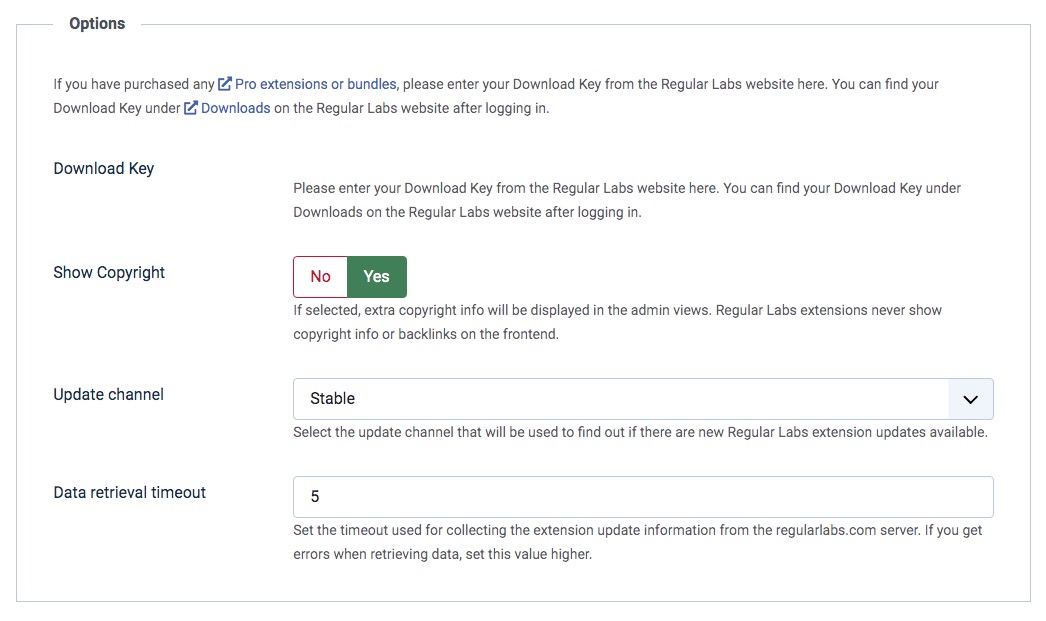Search the forum...
Type to search...
Other Extension Manager questions
Forum
Cannot install any Regular Labs extensions on freshly updated J4 site
I am in the process of updating a site from Joomla 3.10.12 to 4.4.12, but I have hit a wall when it comes to getting any Regular Labs extensions to install without throwing errors. This includes Extension Manager, ReReplacer, DBReplacer, Cache Cleaner Pro, etc. At this time I have removed Extension Manager manually in the extensions database table as well as everywhere in the file structure that I can find, including at /components, /administrator/components, /media/regularlabs, and probably a few other places.
I just tried reinstalling Extension Manager from the "Install from web" tab, and though it appeared to have worked, when I try to access the Extension Manager the page looks like this:
And when I go to Options there is no place to insert my download key:
By the way the site is on a cPanel/WHM Linux server running PHP 8.3. What to do now? Everything worked fine in Joomla 3.
I just tried reinstalling Extension Manager from the "Install from web" tab, and though it appeared to have worked, when I try to access the Extension Manager the page looks like this:
And when I go to Options there is no place to insert my download key:
By the way the site is on a cPanel/WHM Linux server running PHP 8.3. What to do now? Everything worked fine in Joomla 3.
Did you update all extensions to the latest versions before upgrading Joomla to 4?
Also, why are you going for Joomla 4 and not 5?
Also, why are you going for Joomla 4 and not 5?
Please post a rating at the
Joomla! Extensions Directory
Try deleting these folders:(You will get other errors now).
Then reinstall the Regular Labs extensions…
/plugins/system/regularlabs
/libraries/regularlabsThen reinstall the Regular Labs extensions…
Please post a rating at the
Joomla! Extensions Directory
Yes, I updated all extensions to their latest versions before updating to J4. I have always thought going to J4 first then J5 was the best way to go rather than J3 directly to J5. Is this not the case?
I was going to delete the folders you mentioned but first I tried uninstalling all Regular Labs extensions via the Joomla extension manager, and I got this:
I then deleted the folders you mentioned and tried uninstalling again and got the same messages as above.
Since I had no success with uninstalling, that I tried updating the existing installs and got this:
I saved the stack traces for both of the above and can post them if they're helpful. I should also add that a search of the extensions table in the database via PHPMyAdmin comes up with zero results for 'regular'.
What a mess. Sorry but I'm really stuck here! Now the admin is broken and throws the last errors shown above.
I was going to delete the folders you mentioned but first I tried uninstalling all Regular Labs extensions via the Joomla extension manager, and I got this:
The PLG_ACTIONLOG_REGULARLABSMANAGER extension is part of a package which does not allow individual extensions to be uninstalled.
The PLG_CONSOLE_CACHECLEANER extension is part of a package which does not allow individual extensions to be uninstalled.Since I had no success with uninstalling, that I tried updating the existing installs and got this:
Attempted to load class "CacheCleaner" from namespace "RegularLabs\Module\CacheCleaner\Administrator\Helper".
Did you forget a "use" statement for another namespace?
Symfony\Component\ErrorHandler\Error\
ClassNotFoundError
Error
Class "RegularLabs\Plugin\System\CacheCleaner\Cache" not foundWhat a mess. Sorry but I'm really stuck here! Now the admin is broken and throws the last errors shown above.
Can you give me (super) admin and (s)ftp access so I can take a look?
You can use the 'Confidential information' button in the forum editor to hide sensitive information.
You can use the 'Confidential information' button in the forum editor to hide sensitive information.
Please post a rating at the
Joomla! Extensions Directory
I uninstalled the Regular Labs packages you still had installed, deleted this file:And reinstalled the Regular Labs Extension Manager. And all seemed fine.
But after installing Cache Cleaner or ReReplacer (or anything else), new errors come up, until I delete that autoload_psr4.php file again.
It looks like Joomla is not able to update that file, causing the issues you have. Maybe a file/folder permissions issue.
But this is outside the control of my extensions. This is an issue on your server/setup.
/administrator/cache/autoload_psr4.phpBut after installing Cache Cleaner or ReReplacer (or anything else), new errors come up, until I delete that autoload_psr4.php file again.
It looks like Joomla is not able to update that file, causing the issues you have. Maybe a file/folder permissions issue.
But this is outside the control of my extensions. This is an issue on your server/setup.
Please post a rating at the
Joomla! Extensions Directory
OK, thanks for doing that. I will find a solution to the cache file issue and see if that doesn't fix things.
The issue is caused by you having the "Namespace Updater" plugin disabled.
Read more on this here:
github.com/joomla/joomla-cms/issues/3554...suecomment-918024828
Read more on this here:
github.com/joomla/joomla-cms/issues/3554...suecomment-918024828
Please post a rating at the
Joomla! Extensions Directory
Funny I just found the same issue here:
forum.joomla.org/viewtopic.php?t=1005841
However when I try to enable it, it shows as locked and fails with the error "Edit state is not permitted." Any idea on that? Looking through the extensions table in PHPMyAdmin I don't even see that plugin listed.
However when I try to enable it, it shows as locked and fails with the error "Edit state is not permitted." Any idea on that? Looking through the extensions table in PHPMyAdmin I don't even see that plugin listed.
No idea. Best to ask around on the Joomla forum.
Please post a rating at the
Joomla! Extensions Directory
You can only post on this forum if you
log in