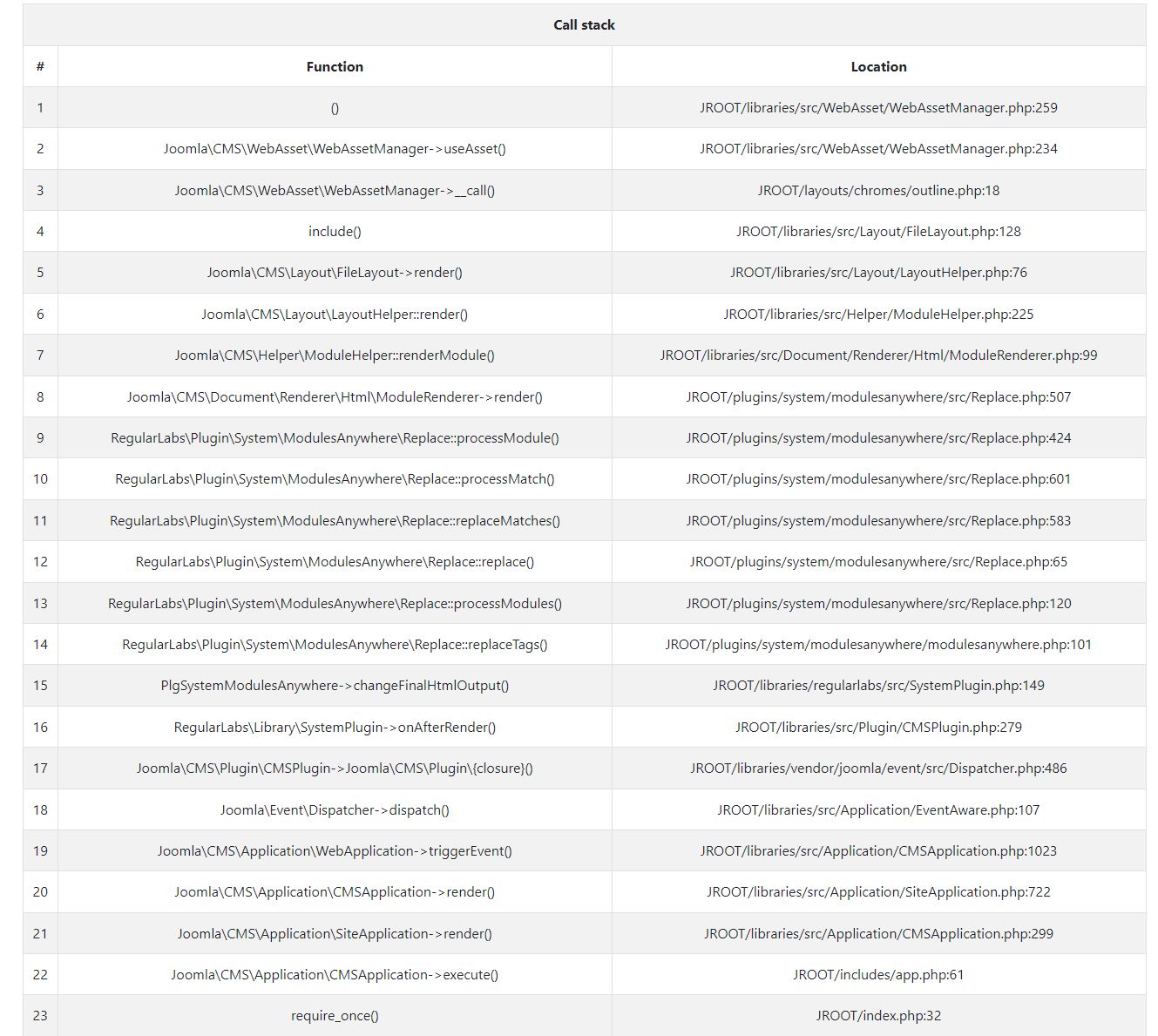modules-anywhere with ?tp=1
Search the forum...
Type to search...
Other Bug Reports questions
Forum
modules-anywhere with ?tp=1
Hi Peter,
I have encountered a problem with modules-anywhere in combination
with showing module positions.
website.co.uk?tp=1
see:
WebAssetManager-is-locked.jpg
debug-report.jpg
you can see bug reports.
I have installed the latest version on Joomla 4.2.9
and
modulesanywhere-v7.16.4
Can you fix this?
Cassiopeia template does not give this problem.
Someting with webassets manager and a template?
I suspect Helix has something to do with this too?
helix_ultimate_plugin_pkg_2.0.12 is installd.
Would love to hear from you
Regards,
Max Folmer
I have encountered a problem with modules-anywhere in combination
with showing module positions.
website.co.uk?tp=1
see:
WebAssetManager-is-locked.jpg
debug-report.jpg
you can see bug reports.
I have installed the latest version on Joomla 4.2.9
and
modulesanywhere-v7.16.4
Can you fix this?
Cassiopeia template does not give this problem.
Someting with webassets manager and a template?
I suspect Helix has something to do with this too?
helix_ultimate_plugin_pkg_2.0.12 is installd.
Would love to hear from you
Regards,
Max Folmer
The WebAssetManager error will appear when modules (or other extensions) try to add assets (css/js) at a stage in the rendering process when the head of the HTML page is already rendered.
When using Modules Anywhere inside (Custom) modules, make sure the "Prepare Content" option is on in that module.
When using Modules Anywhere inside (Custom) modules, make sure the "Prepare Content" option is on in that module.
Please post a rating at the
Joomla! Extensions Directory
You can only post on this forum if you
log in