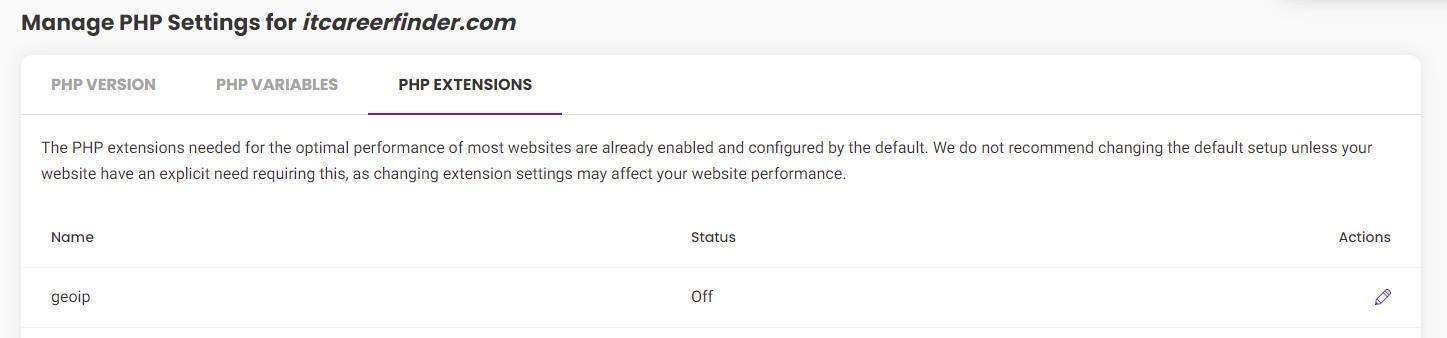Search the forum...
Type to search...
Other Advanced Module Manager questions
Forum
Geo serving in AMM Pro conflicting w System Cache
Hello,
Is there a way to use AMM with Joomla system caching while still serving different modules by Geo? In my tests, when I turn on system cache, it breaks the geographical serving of modules. If not system cache, is there another caching option that does play well with AMM Pro for this purpose?
Thanks!
Daniel
Is there a way to use AMM with Joomla system caching while still serving different modules by Geo? In my tests, when I turn on system cache, it breaks the geographical serving of modules. If not system cache, is there another caching option that does play well with AMM Pro for this purpose?
Thanks!
Daniel
Try switching off the caching in the specific module.
Please post a rating at the
Joomla! Extensions Directory
PS: Are you talking about the Page Cache system plugin enabled. That caches the entire page including all modules.
You don't want that plugin enabled.
Read for more on caching here: www.joomlabeginner.com/blog/tutorials/81...able-cache-in-joomla
You don't want that plugin enabled.
Read for more on caching here: www.joomlabeginner.com/blog/tutorials/81...able-cache-in-joomla
Please post a rating at the
Joomla! Extensions Directory
Hi Peter,
I tried switching off caching in module but it did not fix the issue.
I was not referring to page cache. I am referring to System > Global Config > System Cache = ON. (the issue persists with both progressive and conservative options.)
AMM Pro geo serving works perfect with cache turned off, but I want the performance boost from caching.
Any other ideas?
Thanks,
Daniel
I tried switching off caching in module but it did not fix the issue.
I was not referring to page cache. I am referring to System > Global Config > System Cache = ON. (the issue persists with both progressive and conservative options.)
AMM Pro geo serving works perfect with cache turned off, but I want the performance boost from caching.
Any other ideas?
Thanks,
Daniel
Actually it may be working w module caching turned off. I had to clear some more caches. I'm testing now across more devices and locations. Stay tuned. Thanks!
Ok, I turned off caching on all modules and tested across numerous devices and locations (via VPN), but I was unable to produce consistent results. The geo-targeting issue still persists when global cache is enabled. Any other ideas? Thanks!
I cannot reproduce this issue on my setup.
Do you have any other caching extensions installed?
Do you have any other caching extensions installed?
Please post a rating at the
Joomla! Extensions Directory
Only JCH Optimize, but I turned that off while testing. I'll do some more tests today, with full history clears in between to best replicate new users in new locations, as the results were almost consistent yesterday but not quite. Thanks.
Hello,
I'm still having this cache issue for geolocation with AMM. I've tried every combination of cache settings (conservative, progressive, page cache on/off, browser cache on/off, etc.) and I always have individual module caching set to No Caching. Currently I only have Conservative cache with no page cache. Regardless of how I set it, AMM serves non-US modules to US-based users and vice versa. When I have all caching turned off, AMM geotargeting works flawlessly, but I need the performance boost of caching. In addition to my own tests where I see this error daily, I can tell this is happening globally based on what users are clicking. As soon as I clear the cache the problem goes away.
Fyi I'm using JCHOptimize performance plugin and SiteGround hosting if that matters. Please help me fix this issue.
Thanks!
Daniel
I'm still having this cache issue for geolocation with AMM. I've tried every combination of cache settings (conservative, progressive, page cache on/off, browser cache on/off, etc.) and I always have individual module caching set to No Caching. Currently I only have Conservative cache with no page cache. Regardless of how I set it, AMM serves non-US modules to US-based users and vice versa. When I have all caching turned off, AMM geotargeting works flawlessly, but I need the performance boost of caching. In addition to my own tests where I see this error daily, I can tell this is happening globally based on what users are clicking. As soon as I clear the cache the problem goes away.
Fyi I'm using JCHOptimize performance plugin and SiteGround hosting if that matters. Please help me fix this issue.
Thanks!
Daniel
Also, in case it's relevant, these are modules that are loaded into content using the plugin - "Content - Load Modules."
Joomla (4) on Siteground is the issue. Their server-side caching causes all sorts of weird issues. And - as far as I know - they offer no solution to solve it.
Please post a rating at the
Joomla! Extensions Directory
How pages are cached is outside the control of Advanced Module Manager.
If modules are still getting cached even though you have switched caching off for those modules (and page cache is off), then the issue is either with server caching (which I suspect) or some caching extension.
See if you can reproduce the issue on a clean Joomla installation.
Read for more on caching here: www.joomlabeginner.com/blog/tutorials/81...able-cache-in-joomla
If modules are still getting cached even though you have switched caching off for those modules (and page cache is off), then the issue is either with server caching (which I suspect) or some caching extension.
See if you can reproduce the issue on a clean Joomla installation.
Read for more on caching here: www.joomlabeginner.com/blog/tutorials/81...able-cache-in-joomla
Please post a rating at the
Joomla! Extensions Directory
Hey. This may be a long shot, but is it possible that this ongoing issue is caused because the geoip extension being set to off in PHP Settings in Site Tools? Screenshot attached. Thanks.
I don't think that has any effect on how your modules are cached. It will also not affect the Regular Labs GeoIP Library, as that does not use the PHP core geoip.
Please post a rating at the
Joomla! Extensions Directory
You can only post on the extension support forum if you have an active subscription and you
log in
Buy a Pro subscription
Buy a Pro subscription