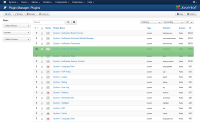Something most Joomla! website managers/administrators will not often look at is the Plugin Manager.
However, understanding plugin ordering can save your site from problems.
Usually installing a plugin (a type of Joomla! extension) will not raise any eyebrows. However, sometimes plugins will not work correctly or will even cause other stuff to break.
Often this is the case when you are using SEO/SEF and/or Cache plugins.
The ordering of the system plugins is almost always the key to solving these problems.
Plugins are executed in the order they have in the Plugin Manager (under menu 'Extension' in the Joomla! administrator side).
The best ordering for your system plugins is:
- Any other plugins
- SEO and SEF plugins
- Cache plugins
If your Cache plugin is ordered before others, those plugins will not have any effect on the output as long as the content is cached. So make sure your Cache plugin is lower in the list so it is ordered after other plugins.
Also think about what plugins effect other plugins and what the logical order would be for these to be in.
Example: If you have a plugin that places contact information and another that converts email addresses to links to your contact page, then they should be executed in that order.
Tip: Clean your cache after changing your plugin order. Otherwise you might not see the effect. Use Cache Cleaner to easily remove your Joomla! cache.